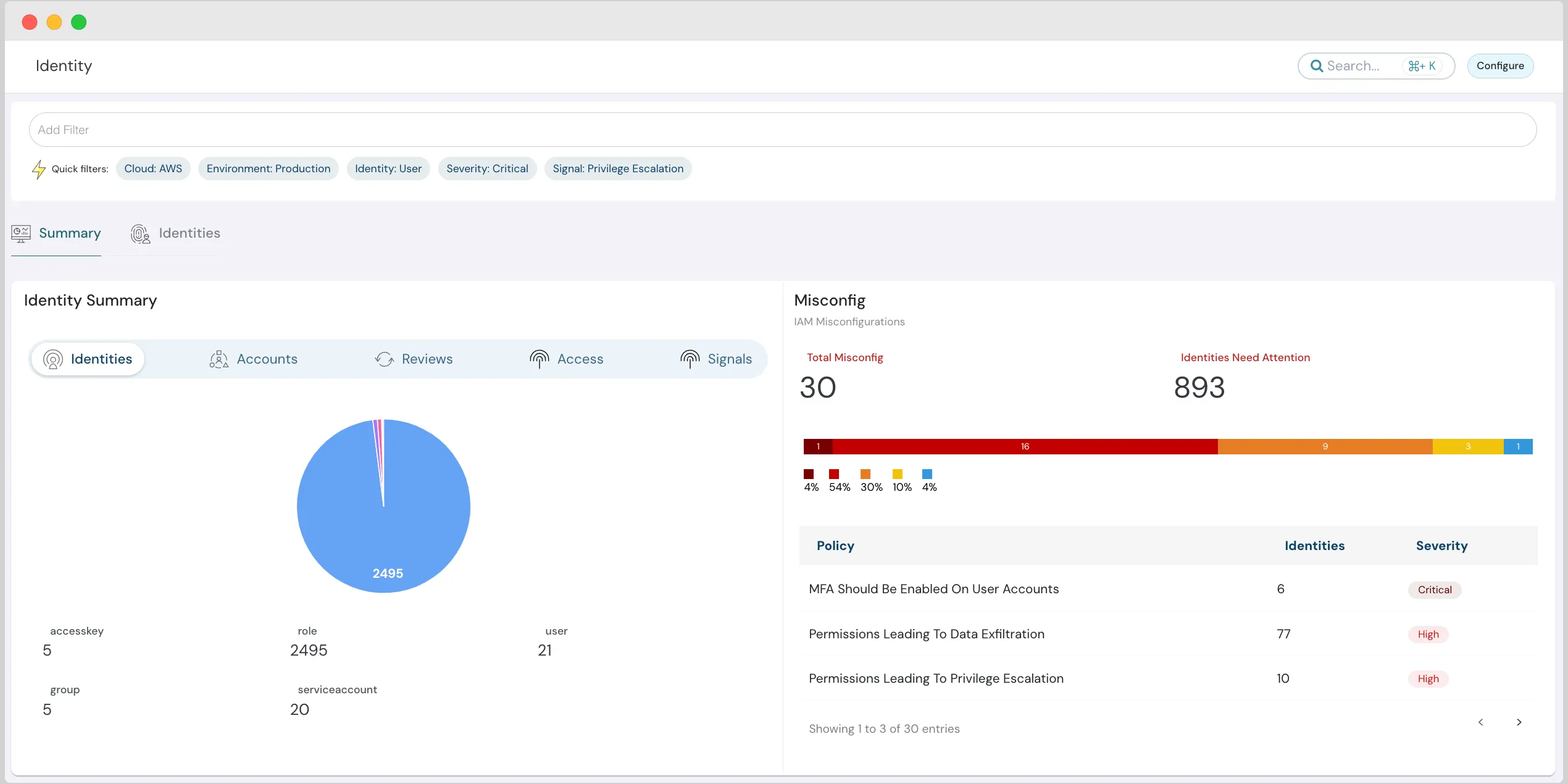
What is Just-In-Time Access?
In cybersecurity, particularly in cloud environments, Just-in-Time (JIT) access is a security principle that grants users or systems the minimum necessary privileges to perform a specific task only when it’s absolutely needed and for the shortest possible duration.
The core idea of JIT access is to achieve Zero Trust by adhering to the principle of least privilege, meaning users and systems should have only the bare minimum permissions required to complete their assigned tasks. Access is granted temporarily, typically for a limited time frame or the duration of a specific task. JIT access often involves automated systems that grant and revoke access based on predefined rules and policies.
Key Features of Just-in-Time Privileged Access Management
Just-in-Time access in cybersecurity goes beyond simply limiting access duration. It’s about a dynamic and granular approach to privilege management. Let us dive a little deeper:
-
Dynamic and On-Demand
JIT access is granted dynamically based on specific needs and requests. Users or systems request the necessary privileges only when required. -
Granular Control
Instead of broad access, JIT enables granting very specific permissions tailored to the task and resource. -
Automated Enforcement
Automation enforces policies by granting/revoking access based on rules, time limits, and user roles. -
Integration with Other Security Controls
JIT access works in tandem with IAM, PAM, SIEM, and other security frameworks.
Why Just-In-Time Access is Important for Organizations?
Traditional access models granted broad, permanent access to sensitive systems, creating huge security risks. JIT access minimizes the risk of unauthorized access by granting time-bound, purpose-driven access.
How to Implement Just-In-Time Access?
1. Define Scope and Objectives
- Identify Critical Assets: e.g., production servers, sensitive data
- Define Use Cases: maintenance, emergency access, vendor access
- Set Goals: e.g., reduced breaches, better compliance
2. Develop Policies and Procedures
- Enforce Least Privilege
- Define Access Request Workflow
- Use Role-Based Access Control (RBAC)
3. Choose and Implement a Solution
- Select tools like PAM platforms or cloud-native controls
- Integrate with IAM and internal workflows
- Configure policies and test the setup
4. User Training and Awareness
- Educate users on JIT processes, importance of security
- Raise awareness about least privilege principles
5. Continuous Monitoring and Improvement
- Audit regularly
- Analyze access logs
- Collect feedback
- Update policies with evolving threats
What Are the Benefits of JIT Access?
- Reduced Insider Threats
- Minimized Attack Surface
- Improved Security Posture
- Reduced Admin Burden via Automation
- Streamlined User Workflows
- Detailed Audit Trails
- Simplified Compliance
- Reduced Risk of Data Breaches
- Increased Efficiency and Cost Savings
Who Requires JIT Access?
- Financial Services: e.g., temporary production DB access
- Healthcare: e.g., temporary EHR access
- Government: e.g., classified system access
- Energy: e.g., critical system maintenance
Which Teams Need JIT Access?
-
Data Science Team
Needs time-limited access to specific DBs with command-level audit logs. -
Support Team
Viewer access to provide customer support securely. -
Engineering Team
Cloud access for day-to-day work; session logs for accountability. -
DevOps/Platform Engineering
Deployment-time access with automatic revocation and audit trail. -
External Partners
Temporary, time-boxed access with expiry and revocation.
What Are the Types of Just-In-Time Access?
1. Justification-Based Access
Users request access with justification and a time frame. Approved access is granted for specific tasks.
2. Ephemeral Accounts
Temporary accounts created on-demand for one-time use and automatically deleted afterward.
3. Temporary Elevation of Privileges
Existing users receive elevated permissions temporarily (e.g., admin access) for defined tasks.
What Are the Challenges of JIT Implementation?
-
Administrative Overhead
Manual approvals and policy updates can consume time. -
User Friction
Some users may find delays and process steps frustrating. -
False Positives/Negatives
Incorrectly blocked or approved requests can reduce effectiveness. -
Technical Complexity
Integration and scaling challenges with current infrastructure. -
Resistance to Change
Users may push back against stricter access controls.
Give Permissions When Needed - Just In Time!
To achieve a strong IAM posture, avoid granting standing permissions. However, the barrier is often complexity. Cloudanix simplifies the JIT request workflow with:
- Simple request process
- Time-bound, revocable access
- Session logging for auditability
People Also Read
- Integrate JIT Access with AWS Identity Center
- Minimizing Risk and Maximizing Efficiency with Just-In-Time IAM
- Still Manually Granting Cloud Access?
Secure your cloud workloads with Cloudanix and prevent possible threats.
